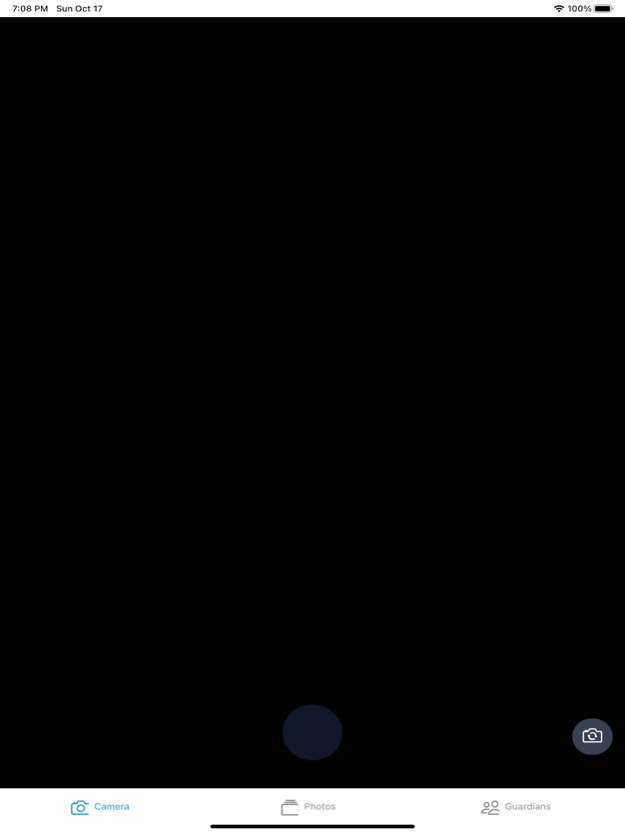Captured App 1.1.3
Continue to app
Free Version
Publisher Description
DESCRIPTION:
Captured is your FREE "Peace of Mind" personal security app that allows you to let your closest friends and/or loved ones know where you are, where you're going and where you've been
as well as who the people are around you. You will feel safer knowing that you can simply let your people know your whereabouts by taking a quick picture with the Captured app.
At any time throughout your day, if you feel uncomfortable or unsafe, whether at work, a social setting, a ride share or traveling, you simply have to open the Captured app and take a picture of a person or place. The Captured app automatically sends and stores that picture along with date, time and GPS location to our cloud based server. When your guardians open the Captured app and access your Folder, all of your pictures and associated information will be instantly available to them.
In the unfortunate event that a person goes missing, their guardians can access any pictures in their folder giving them and / or law enforcement agencies critical information in the location and recovery of a missing person.
PURPOSE:
Captured is a personal security app that allows you to quickly take and automatically send photos to a preselected group of your friends and loved ones (guardians), with which displays date, time and gps location. Photos are easily accessible by your guardians through the app in the event that you go missing. These photos can then be used to create timelines, locations and persons last seen with that will be an invaluable tool for law enforcement. Captured is intended for use in unsafe or unfamiliar places, while traveling, working, in social settings, ride shares and more in order to give you peace of mind that someone knows where you are or have been.
When you open the app, the camera feature displays immediately and is ready for your to take a picture. Once the picture is taken, it is automatically sent to your Guardians. The picture will include the date, time and gps location. At any time, Guardians can open your folder in their app and view all of your pictures and associated information. Guardians can permanently save your photos to their phone and / or send them to law enforcement agencies if they deem necessary.
Your pictures and associated information can be used to create a timeline of your recent events, locations and people that can be an invaluable tool in assisting law enforcement agencies to more effectively locate you.
Additional Information:
- Captured is free
- Captured does not notify Guardians of new pictures unless User requests
- Captured stores pictures in cloud based server, not Guardians phone
Dec 24, 2022
Version 1.1.3
- Updates to the look of the app
- Updates to the functionality of the camera buttons
- Ability to log in with FaceID
About Captured App
Captured App is a free app for iOS published in the System Maintenance list of apps, part of System Utilities.
The company that develops Captured App is Captured LLC. The latest version released by its developer is 1.1.3.
To install Captured App on your iOS device, just click the green Continue To App button above to start the installation process. The app is listed on our website since 2022-12-24 and was downloaded 1 times. We have already checked if the download link is safe, however for your own protection we recommend that you scan the downloaded app with your antivirus. Your antivirus may detect the Captured App as malware if the download link is broken.
How to install Captured App on your iOS device:
- Click on the Continue To App button on our website. This will redirect you to the App Store.
- Once the Captured App is shown in the iTunes listing of your iOS device, you can start its download and installation. Tap on the GET button to the right of the app to start downloading it.
- If you are not logged-in the iOS appstore app, you'll be prompted for your your Apple ID and/or password.
- After Captured App is downloaded, you'll see an INSTALL button to the right. Tap on it to start the actual installation of the iOS app.
- Once installation is finished you can tap on the OPEN button to start it. Its icon will also be added to your device home screen.